5 Tips for Creating an Engaging Facebook Business Page
Whether you're creating a fresh page for your business, or you are looking for ways to make the most out of your current page, optimizing this platform is a smart move for your company. While you may think creating a new page is easy by just uploading a couple of pictures and posting content to get more leads, if you're not building a Facebook page with a comprehensive strategy, the chances of getting more leads are relatively thin. Here are a few key tips to help you create an engaging business page on Facebook that will get you the results you desire.
Do Not Use a Personal Profile for Your Business
Using a personal profile page for your business instead of a Facebook Business page will put your company at a considerable disadvantage. When you create a Business page on Facebook, you gain access to numerous content creation tools, paid promotional opportunities, analytics and insights. Personal pages are limited in terms of engagement because it requires people to send you a friend request first.
Avoid Publishing Mishaps by Utilizing Page Roles
You've probably heard a few horror stories of people posting personal content to their employer's social media channels. You can avoid these kinds of publishing mishaps by assigning Facebook Business page roles only to those employees that need it to do their work. It is also essential to provide adequate training to those who are new to social media management, ensuring they are versed on your company’s posting strategy and brand voice.
Add a Clear Branded Profile Picture
You want to choose a profile picture that is easy for your audience to recognize. This can be anything from a company logo to a headshot. Brand recognition is essential for getting found and liked, especially when it comes to Facebook searches. It’s what shows up in search results and appears at the top of your Facebook page, so choose carefully.
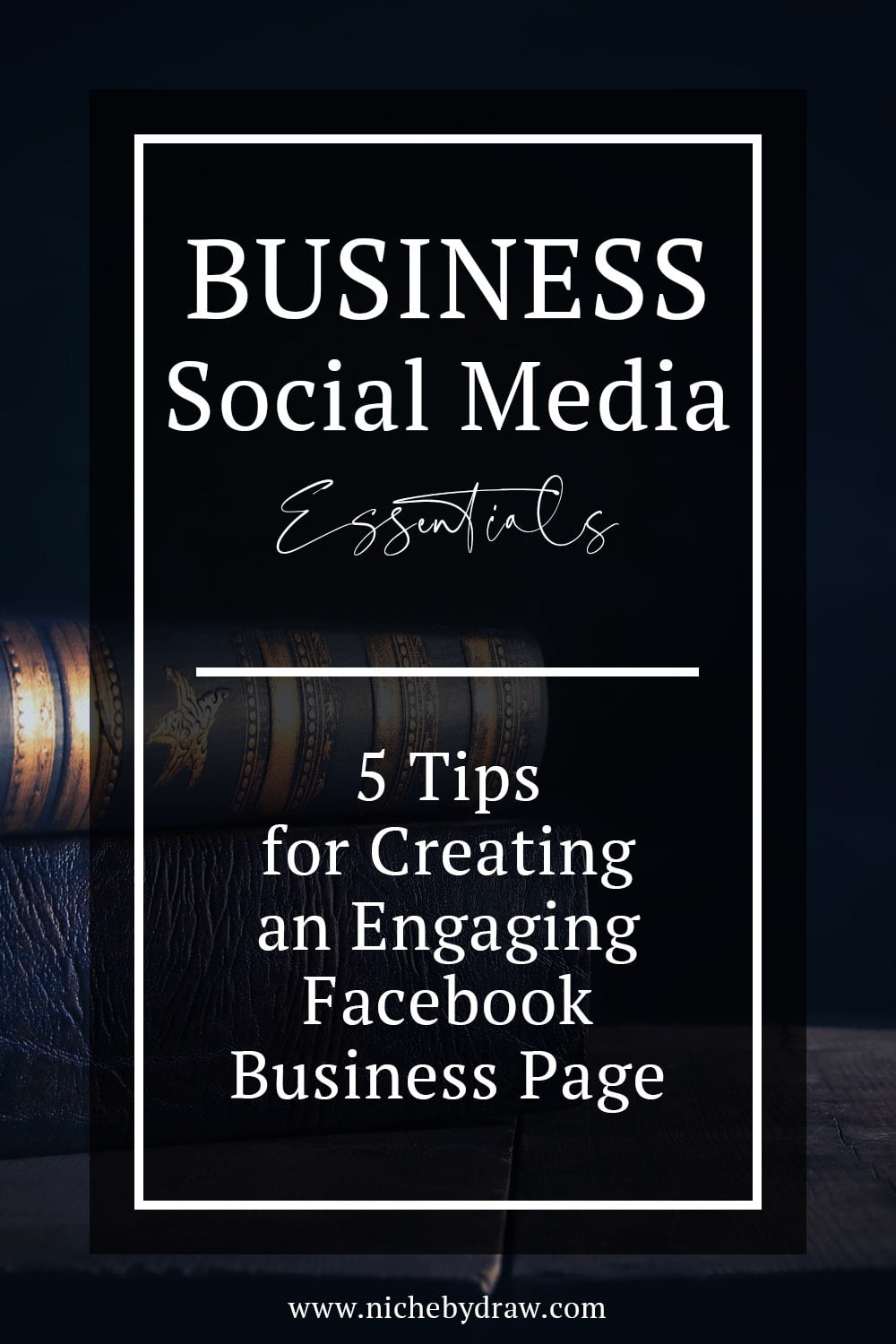
Select an Engaging Cover Photo
Your cover photo takes up the most real estate on your Facebook Business page, so you want to make sure that you are choosing one that’s captivating, on brand, and high-quality. Like your profile picture, the dimensions of the cover photo change frequently between devices, so you want to make sure you keep an eye on the recommended dimensions. If possible, using a video in place of a cover photo is a great way to capture your audience’s attention and deliver a strong brand message.
Feature a Call-to-Action Button
Adding a call-to-action button to your business page is a great way to drive more traffic to your company website or capture leads. The option to add a call-to-action button to a business page has grown in popularity since their introduction in 2014. The best part about this feature is that you can gather data on how many people click through to the website or take action using the insights report.
Creating an optimized Facebook Business page will set your brand on the path to build an engaging community and gaining more targeted leads. Follow these 5 tips to help your business make the most out of its Facebook presence.
Thank you for taking the time to tune in and please comment below, share your thoughts, and join the conversation.

